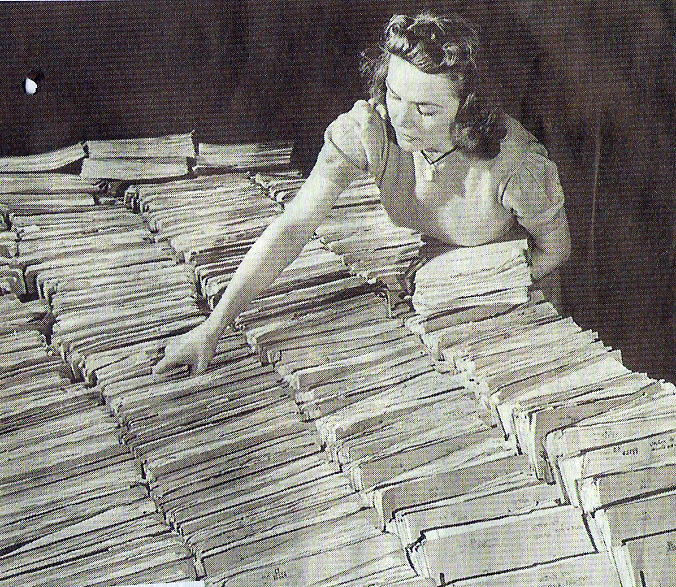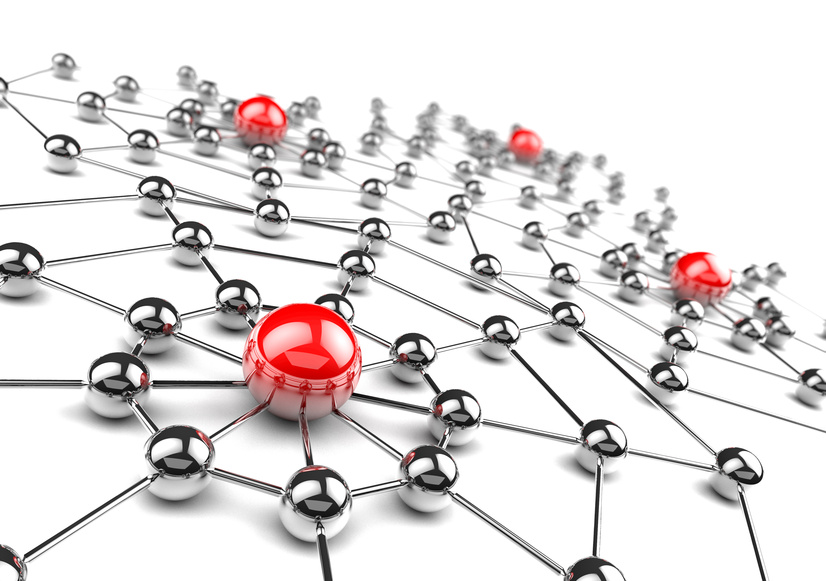A quick and straightforward way to make a positive impact for your Salesforce users is to use Roll-up / Summary Fields. In short, Salesforce Roll-up Summary Fields are snapshot aggregations of child records. They help quickly show information like:
- “What is the Quote Total Price?” (Salesforce built-in sum of Quote Line Item – Total Price field)
- “How many requirements have been approved for the project? ” (Count of requirements that have status = “Approved” for current project)
- “What is the effort required to build this requirement?” (Sum of the total effort field on the level-of-effort object – a child of the requirement object)
Salesforce Roll-up Summary Fields can be thought of as an alternate way to display reporting data as a single field on an object record. They differ from formula fields in that they store a value (formula fields are calculated when they are accessed) and because they operate on child records (formula fields can only operate on parent / look-up records). The biggest limitation with Salesforce Roll-up Summary fields is that they only calculate on “Master-Detail” relationships – not Look up relationships. In addition, there is a limit of 10 Salesforce Roll-up Summary fields on an object. To review more detail on Salesforce Roll-up Summary Fields, refer to the Salesforce Roll-up Summary Field documentation.

Why would you use Salesforce Roll-up Summary Fields, especially when you can now embed a report chart directly on a visual force page? I would use an embedded report chart to give a visual summary of a more complex data set (show a pie chart breaking down total price summary of the quote line item product types), whereas I would use Salesforce Roll-up Summary fields to drive validation rules, workflow rules and approval workflows (summarizing data to help manage business processes).
- Add a validation rule that looks for Quote Total Price > $500k and prohibits you from changing the Status to “Approved” unless you are authorized for “Large deals”.
- Create a Workflow Rule change the status to “In Review” when Quote Total Price > $500K. You can then initiate an approval workflow to move the status to “Approved”
- Display stoplight icons (Red/Yellow/Green) based on the level-of-effort for each requirement on list views to help users prioritize which requirements to focus on
Salesforce Roll-up Summary Fields should be a factor when considering a Lookup Relationship versus a “master-detail” relationship. They highlight a powerful capability of the Salesforce platform – Master-Detail relationships. If it does not make sense to create a Master-Detail relationship, you can simulate the functionality of a Salesforce Roll-up Summary Field using an APEX Trigger – but that is a more detailed topic for another time.
- Tags: big data, Salesforce