Often times, I meet customers who have been using Salesforce for their business and still have questions or struggle with the basics of using application (CRM, Force.com, Marketing Cloud ect). Even as a former customer prior to joining Salesforce, I never fully took advantage of all the online courses and tools SalesforceU publishes for its customers. Currently, when you purchase Salesforce basic, you do get some short “out of the box” classes and instruction, but as you upgrade your support to “Premier”, “Premier +” or “Mission Critical” support models, you have access to the vast catalog of Salesforce online training classes to help your company or key resources get properly trained. Remember, nothing can replace onsite or in classroom instruction for your training, however if you are remote, time is an issue or you simply operate better with online course, Salesforce online training is the way to go. This blog will give you the info needed on how to user Salesforce online training. Layout and Getting Started. When you login to your Salesforce org, you should have the option for “Training and Help” in the top right hand side of your browser.
Once you click “Help & Training”, you will be directed to a new page which is a Salesforce “Success Community” as you can see below. This is similar to all the other communities you go to online, however you are logged with your Salesforce login from your company and therefore you should them have access to training (depending on your level of Premier Support purchased). When you get this page, click the option for “Take Training” link as indicated below:.
At this point you are at the gateway for the Salesforce online training and have access to 100s of online classes. Classes range from “What is CRM” to advanced developer courses on APEX and Force.com. Salesforce offers online training in at least 16 languages to include traditional and simplified Chinese. Also, you can select classes based on regions or even product type. My favorite part about the online offering is when you can choose a class based on role (discussed below). Overall the layout is pretty strait forward and easy to navigate.
Role Based Training When determining how to use Salesforce online training, the “Role Based” option is a pretty cool option. Whether you are an admin or a marketing user, the role based training gives you insight as to what classes you should take to sharpen your skills within the Salesforce platform. A great advantage to this online training is Salesforce has not just created courses for technical IT like personal, but also has a large array of classes for business focused personal. So you can take online courses as a Sales or Service agents to ensure agents get the training they need. Keep in mind, if you have customized your instance of Salesforce, your training may need to be augmented to reflect customizations your company or organization may have made. There several 3rd party companies that will customize training to fit your needs.  If you are still not sure of your role (perhaps you wear multiple hats!) or want some help finding the right path, then try out a “Learning Path”. As SalesforceU puts it “A learning path is a recommended sequence of courses designed to help you build the skills and knowledge you need to reach your goals with Salesforce. Learning paths are organized around the most common Salesforce roles, products, and business objectives.” Below is the tab where this can be found and has helped me alot over the last six months when I secured my last four certifications.
If you are still not sure of your role (perhaps you wear multiple hats!) or want some help finding the right path, then try out a “Learning Path”. As SalesforceU puts it “A learning path is a recommended sequence of courses designed to help you build the skills and knowledge you need to reach your goals with Salesforce. Learning paths are organized around the most common Salesforce roles, products, and business objectives.” Below is the tab where this can be found and has helped me alot over the last six months when I secured my last four certifications. 
Taking the Course Once you find the course you want to take, simply click the link to the title and the course begins. Most of the courses flow pretty easy and are up to date with what the Salesforce platform has to offer. Most courses also have simple, quick quizzes to ensure you comprehend the training material. The quizzes are not the best in the user interface department, but work for what they are intended to accomplish. You are also able to see the course length (in minutes) before you the course begins which helps quite a bit if you are in a crunch for time and need to plan ahead. Either way, if you begin a class and halfway through have to exit, the tool allows you to start where you left off.
When you actually start taking the class (notice below) the left side panel will have the outline of the course for you to view. In addition, the “Notes” tab, which typically has attachments and other docs (not always) is always something to look for. As you take the course, always do the exercises and extra work to ensure you are ready to pass the certification exam plus doing the exercises allow you to better understand the material .
In conclusion, this blog should give you some insights into how to use Salesforce online training”, plus you will figure out what works best for you when you navigate through the online tool. If you are trying to secure your Salesforce certification with these online classes, be sure to check out my other blogs on “Your First Salesforce Certification” and “How to Study for the Salesforce Service Cloud Consultant Exam“. Will end with some compelling stats on customers who take Salesforce training.
Good luck with the online courses and I do hope this post helps you as to “How to Use Salesforce Online Training”
Hector Perez Jr.
- Tags: CRM, Salesforce, Training







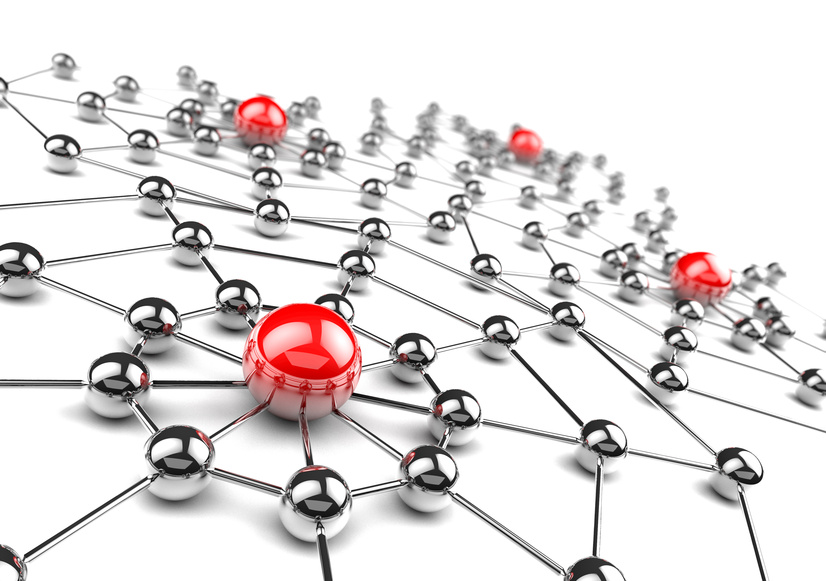

21 Comments
This is the information that I was looking for.. Thanks for the efforts you put to gather such a nice content and posted here.
http://www.iqonlinetraining.com/salesforce-online-training/
Hi admin please give me your email id, I need to discuss on guest blog post here.
Thanks for your post! Salesforce Architect-All in 1 Combo (201, 401, 501) Training helps you sharpen your skills for these roles. Whether you’re a brand-new or experienced Administrator, get the core knowledge you need to get up to speed, perform at your best, and get the most out of Salesforce. Here are the topics covered in this course: Application design and overview Salesforce, Custom Object and Entities, Error Exception, Report/Dashboard, Data Source View, Data Management, Security and data Access, Automation, Managing Data, Reports and Dashboards, Salesforce.com Architecture – MVC, JavaScript Introduction, APEX Data Types (II) , Triggers, Wrapper Classes, Scheduling Apex, Ajax Components & its related components, Link Usage/ Batch Apex. More about salesforce online training at https://intellipaat.com/salesforce-architect-combo-201-401-501/
Thanks Gabe!
Really Nice Description.
Hope you can clarify more about Cloud Computing
Great info. Lucky me I discovered your site by chance. I have saved it for later!
SAP APO Online Training
great stuff thanks for providing such a useful information
Salesforce is the world’s leading CRM software and enterprise cloud ecosystem. The Salesforce Customer Success Platform can help your business grow into a more streamlined, effective and efficient organisation across sales, service, marketing and more. get start with salesforce online Training
Good stuff, thanks for the comments. What are you thoughts on this post?
http://merivisblog.wpengine.com/how-to-pass-the-salesforce-admin-exam-using-trailhead/
I have gone through the Salceforce Online Ttraining with maxonlinetraining and it was awesome experience. The Trainer having good knowledge and explained all concepts with real-time examples.
Thanks for the good topic. Very useful information.
We IT hub Online Training are good in giving the salesforce Training
Thanks.. nice post!!
Get salesforce training and implementation services at http://www.janbask.com/
I went to check out the training section and could find nothing on Sales Cloud Consultant. The only course was archived in Sept 2016. Am I perhaps missing something?
Where did you go specifically @disqus_vRiRQy2hd2:disqus ? Share the link.
Very good informative article. Thanks for sharing such nice article, keep on up dating such good articles.
Best Software company in New jersey, USA
Really great blog, it’s very helpful and has great knowledgeable information. Thanks for sharing, keep updating such a good informative blog.
Best IT Security Services | Austere Technologies
Great article, really very helpful content you made. Thank you, keep sharing.
Internet Of Things(IOT) Services | Austere Technologies
wow…nice blog, very help full information. Thanks for sharing
Austere Technologies|Mobility
Nice blog with excellent information. Thank you, keep sharing.
Software Security Services | Austere Technology Solutions
VERY INFORMATIVE BLOG. KEEP SHARING SUCH A GOOD ARTICLES.
BestSoftware Company in USA | Austere Technology Solutions
Wow…What an excellent informative blog, really helpful. Thank you.
Best chartered accountant courses| Avinash college of commerce
Thank you!