The Salesforce Service Cloud for customer support is critical these days in today’s economy. Salesforce Service Cloud has many tools that can help take your customer service operations to the next level. Typically companies invest in contact centers where call center agents offer support to customers over the phone. But these days, customers need quicker answers and solutions and so they reach out to search engines and social media network more and more. The Salesforce Service Cloud works in a seamlessly integrated fashion with search engines and social network so the provide customers with support in the place where they are and through the device they use (laptops, mobile devices, PDAs). Salesforce.com has very good traction on how customer service should be handled effectively and they have fully implemented this through Salesforce Service Cloud module. The Service Cloud module can support not only through the traditional call centers and emails but also social networking sites as well. This blog post will go over the Salesforce Service Cloud for customer support by covering the various components of the Service Cloud below:
Components of Service Cloud module:
- Knowledge-base technology: Salesforce’s leading tool called Knowledge provides answers to questions across multiple channels. Salesforce Chatter help service agents to collaborate and make sure all knowledge articles are relevant and up-to-date.
- Social Contact Centers: Call centers are traditional ways to support customers through customer service agents. The Chatter to case feature allows agents to collaborate on a case, chat via Salesforce Chatter and resolve customer cases quickly and efficiently.
- Email to Case: The email to case feature allows customers to log cases directly via email.
- Live Agent: Live Agent is a perfect way to handle huge volume of customer issues with less agent time and lower costs. The live agent console can be easily embedded in company websites which enable customers to get instant response for their inquiries.
- Contract entitlements: This feature gives instant visibility to customer entitlements and service level agreements. This will ensure that each customer gets the best service possible.
- Call scripting: Easy to use graphical tools help to define and implement every process from call scripting, to returns, to case resolution.
- Self-service Communities: The self-service communities help customers to collaborate more easily and easily connect to social media such as twitter and Facebook. Companies can also listen and join conversations about their company in real-time.
- Partners: The Service Cloud also offers the flexibility to share customer cases and solutions across the company’s partners which will, eventually, lead to efficient, high-quality service.
- Google search: The knowledge base ensures that the customer is able to find answers to their queries in an efficient way.
- Social Monitoring: The Salesforce service cloud facilitates sharing information from knowledge-base in community networking portals such as Facebook and twitter.
- Social Analytics: Using real-time reports and customizable dashboards, the company can manage customer interactions effectively.
Key tools of the Service Cloud to manage support
- Cases: Cases are issues or questions raised by customers (through various channels). Support agents mange and resolve these cases with the customer.
- Articles: These are the documents that tap into the experience of support agents, customers and general public. These articles can be used to solve cases, placed on portal to provide information to the customers or published internally for consumption by employees.
- Templates: Provides a consistent layout for customer communication through email
- Service Console: This tool allows service agents to view all information pertaining to the customer such as customer contacts, accounts, customer cases and case solutions. The console provides a single holistic view of all information pertaining to the customer.
- Analytics: Enable agents to create report that help them to track cases and manage support.
How to effectively manage a customer case using Service Cloud
When using The salesforce service cloud for customer support a case becomes a critical aspect of the tool. A case is a detailed documented customer issue, question or feedback that captures the reason for customer call. The life-cycle of a case can be short term or long term. Customers can register cases online, call support agents, email support group or Sales. Cases are managed by first sending the case to a case queue (in most instances). The assignment rules configured in the Salesforce Service Cloud will route the case to a queue or service representative based on rules. The queue is simply a holding area where the cases are grouped based on specified criteria such as product family or SLA (Service Level Agreement). The escalations rules help avoid excessive delay for case resolution. The case team feature allows agents with similar expertise to collaborate together and work on effective resolution of a case. When an agent finds an article that describers the resolution to a case, he can attach the article to the case. Salesforce Knowledge provides targeted search results and help customer and service agents find resolutions quickly.
How the support console helps customer service agents?
Using the support console, customer service agents can quickly access and edit cases, accounts and contacts without switching back and forth between screens. The agents can see the records in list view and the selected record is then available as a detail page. All the related records to the main page is displayed on the side view so that the customer service agents get a holistic view of customer issue or problem. If set up correctly, you can even have Salesforce Knowledge offer ‘suggested’ solutions in the right panel of the console as you work your case.

Reporting
Salesforce Service Cloud maintains two standard report folders which has all the reports that a service agent needs to solve a case. The support report folder has many reports that track case creation, solution and resolution. The call center report folders contains report that focus on call case loads. On top of it, a Salesforce administrator can customize additional reports for the call center agents based on the various business scenarios.
In Summary, the Salesforce Service Cloud for customer support is critical for your company and can be a win-win for your operations. The Salesforce Service Cloud provides support through a variety of channels (social, phone, email, web ect). The Service Cloud uses various tools to support your customers efficiently. The Salesforce Knowledge articles enables agents and customers to find the right answers the first time, every time. The console facilitates the agents to view contacts, accounts, cases and solutions through a single tab. And, finally, Salesforce provides standard reports to manage the customer cases. In the end, if you are considering a new set of innovative tools for your support teams, the Salesforce Service Cloud is the way to go.
Thank you,
- Tags: Chatter, Knowledge, Salesforce, Service Cloud




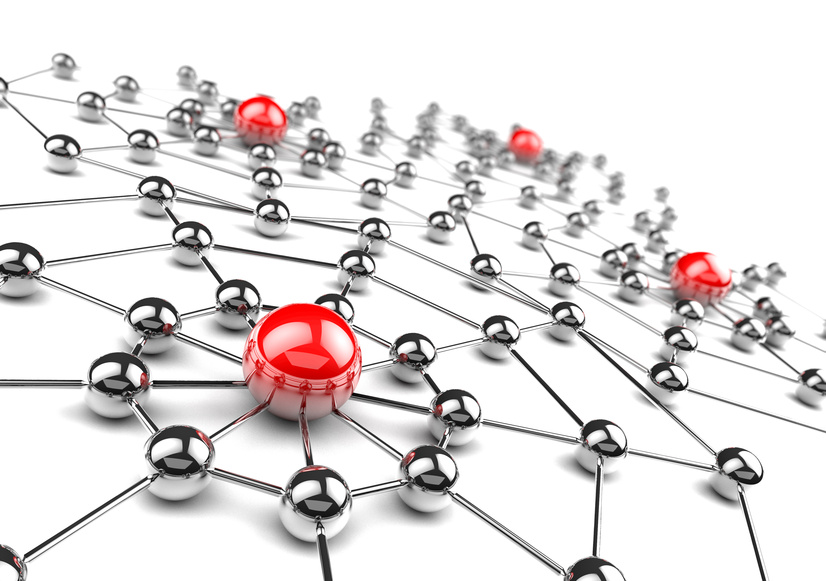
1 Comment
Before implementing salesforce in organisations people needed to know all the components of service cloud model. These various components from service cloud model will help them to provide excellent customer support..