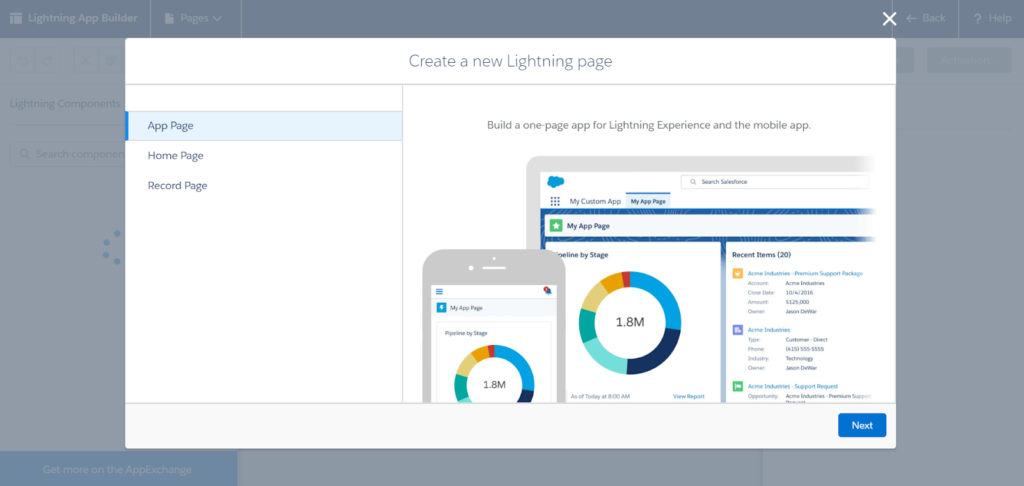Guest Blog by Joey Eisenzimmer – Joey is a graduate of the first Merivis Cohort in Seattle who has gone on to get both his Salesforce Administrator and his Salesforce Platform App Builder certifications. Joey now also volunteers with Merivis as a coach, serves on the Merivis Alumni Advisory Board and currently works at Amazon Web Services as the CRM Product Manager focused on the Salesforce Platform.
Merivis changed my life, and I hope my experience can inspire others to take plunge and do the same. After serving five years of USMC active duty as a Military Police Officer, I eventually transitioned out, completed higher education, found a career in digital marketing, and then upskilled to join the Salesforce ecosystem – thanks to Merivis! I struggled to obtain my Salesforce Administrator certification, but after I attended a Merivis onsite course in Seattle, I was finally able to pass thanks to the amazing coaching, mentorship, and instruction I received. Just six months later, I had the confidence to go after my next certification – Platform App Builder (PAB). I didn’t have an opportunity to sit in a formal class, but thanks to Merivis and some Salesforce Ohana guidance, I found the resources and developed a study plan.
After roughly two months of self-study, I was able to pass the PAB exam on my first attempt. I highly recommend this as a next step following admin certification. There is significant overlap between material and as I’ve outlined below, you’ll deep dive into several topics to round out your declarative expertise on the Salesforce platform. Happy Trails!
Let’s start by looking at exam topics by weighting (highest to lowest):
| Platform App Builder Exam Topics | % of Exam |
| Business Logic & Process Automation | 27% |
| Data Modeling & Management | 20% |
| User Interface | 14% |
| Security/Access | 10% |
| Salesforce Fundamentals | 8% |
| App Development | 8% |
| Reporting | 5% |
| Mobile | 5% |
| Social | 3% |
As you can see, there are two topics that dominate the PAB exam (a bit of a shift from the more balanced admin exam). I’d highly recommend investing significant time in the top 3 areas. If you’ve already tested and passed the admin exam, it’s important to review security/access and Salesforce fundamentals, but if you’re anything like me, you’ll likely find these areas are still pretty fresh in your mind. Lastly, look at the App Development section focusing on the different sandbox types, change sets, and managed/unmanaged packages.
Long story short – focus on business logics & process automation, data modeling & management, user interface, and app development.
Top Study Resources
Focus on Force – The study guide here was invaluable and I made sure to take a ton of handwritten notes (do what works best for you). I took 3 practice exams also on FoF and honestly, I found these to be more challenging compared to the actual Salesforce exam. Be sure to take notes on what you missed and go back over that material, hit trailhead, and even the help pages via Salesforce.
Trailhead – These 10-minute modules are packed full of great content (and links) that focus on areas you need to hit hard.
Study for the Platform App Builder Exam
Discover the Platform Builder App
More Prep Modules for Platform App Builder
Now let’s dive into the different sections of the exam
Business Logic & Process Automation
Think back to the admin exam for a second. The Workflow/Process Automation section on the exam is weighted at 8%. For the PAB exam, the key thing here is that you’re going to eat, breathe, and sleep automation. Forget 8%… – we’re going to a cool 27% here.
What does that mean?
You’ll want to dive deep into the following:
- Workflow Rules (you’ll definitely have questions such as – how can you send outbound messages?)
- Approval Process (keep in mind these can be tied into Process Builder)
- Flow Builder (key thing is that you can delete records here, so that’s a point to hone in on when reviewing potential answers).
To sum up the automation side, understand what each automation tool is used for, the overlap that’s shared, and distinct actions only they can do.
In this section you’ll also cover Validation Rules (ensuring formatting before saving a record), Formula Fields (are read only), Roll-up Summary Fields (the key here is they only apply to Master-Detail Relationships), and Quick Actions (more on that later).
You’ll also start seeing questions (even though it’s still a declarative focused exam) about when and how Visualforce pages can/should be used, how custom button and links can be used (like starting a flow), and potentially a question around when a solution can only be solved using Apex (code).
Don’t worry – you do not need to know how to code! Just understand what solutions can be achieved with the given answers in context to the question.
Order of Execution
(I tried to put together an exhaustive list based on multiple resources; you will NOT be expected to list all of these in order, but you may have a question on order of a couple!)
- System Validation Rules
- Before Triggers (Apex)
- Custom Validation Rules
- Duplicate Rules
- After Triggers (Apex)
- Assignment Rules
- Auto-Response Rules
- Workflow Rules
- Processes
- Escalation Rules
- Entitlement Rules
- Roll-up Summary
Data Modeling & Management:
Relationship Types
Look up Relationship, link two objects together (loosely), doesn’t support roll-up summary fields, enables one-to-many relationships, L/U relationships can link one object with itself.
Master-Detail Relationship, hit M/D Relationships hard and understand what you can do with Roll-up Summary Fields (i.e. min, max, sum, count).
Many-to-Many Relationships – the key piece here is understanding how Junction Objects are utilized; and the implications of the Junction Object sitting on the detail side of two master objects (Master-Detail Relationships). Note – delete 1 master record and move child record to recycle bin; delete both master-detail records permanently deletes child record.
External & Indirect Lookup Relationships – external L/U has the parent object on the external side and the child object can be a standard, custom, or another external object. Indirect L/U links a child external object to a parent standard or custom object. Also, understand how Salesforce Connect ties into the above.
Changing Field Types – review and be solid on what you can change in terms of field type and the considerations for which will result in data loss.
Picklists – PAB will test your knowledge on Global Value Sets.
Schema Builder – you will likely have multiple questions on this tool. Schema Builder lets you view object relationships, fields, add custom objects, Lookup Relationships, Master-Detail Relationships, and any custom field except Geolocation, plus more functionality. Hit this hard!
This section also contains Data Management, which was its own section in the admin exam. Be sure to brush up on your Data Import Options such as Data Import Wizard and Data Loader. You’re likely to see a question on the Data Loader ‘Command Line Interface,’ which is ‘used for repetitive and complex operations.’ This might feel a little more code-like, but remember this exam is going to round out declarative functionality and even blur the lines at times with tools that can also be used programmatically.
User Interface:
The UI can be customized for tabs, home pages, page layouts, UI settings, custom tabs, themes and branding, and dynamic lightning apps. This can of course influence what users see.
Tabs – there are custom object tabs, Visualforce tabs, web tabs, lightning page tabs, and lightning component tabs.
Mini-page Layout – this is displayed when hovering over a field. Be sure to review this!
Custom buttons and links – review where these can be used, and understand how these can be used programmatically (JavaScript can also be included in that mix now).
Lightning App Builder – users can create App Pages, Home Pages, and (lightning) Record Pages (get into Trailhead and your sandbox and review this – pretty straight forward, but I personally realized I was rusty here).
Quick Actions – there are Global Quick Actions and Object-Specific Actions. Global actions can be added to any page supporting actions like home page, object pages, and custom lightning app pages.
- Global actions: create standard or custom object records, log a call, send an email, display a Visualforce page, display a custom canvas, and launch a lightning component.
- Object-specific actions: create a record, update a record, log a call, send an email, launch a Visualforce page, lightning component, or flow. Note – create a record, creates a related record, e.g. contact for account.
App Development:
Know the 4 types of sandboxes – their storage size, refresh rates, and what each are best used for, i.e. use a Full Copy Sandbox for testing, UAT, Troubleshooting issues in production, etc.
Changes sets are included here as well – understand what can and can’t be sent to production via change sets. Then finish out this section with managed and unmanaged packages and how their use cases.
Security & Salesforce Fundamentals:
I’m going to combine these two topics for the purpose of this exam after action. You’ll want to understand the limits of declarative development and when bringing in the programmatic side is necessary (overlapping a bit here, but in UI you’ll want to be solid on Lightning Components).
When it comes to security you’ll want to get to a point where those are easy wins like on the admin exam. Review profiles and permission sets, record types, page layouts, and of course org-wide defaults, role hierarchies, sharing rules, and manual sharing. Hopefully this is like a review from the admin side because you’ll want to focus on the larger sections above.
Additional Study Resources
Salesforce Certified PAB Flash Cards
You’ll have the same timeframe (105 minutes) to complete 60 questions, and a pass score is 63%. I took this exam remotely (proctored) from home as I’ve found it helps significantly with test anxiety.
For general test taking tips, feel free to review my previous blog post about passing the Salesforce Admin exam.
Good luck!