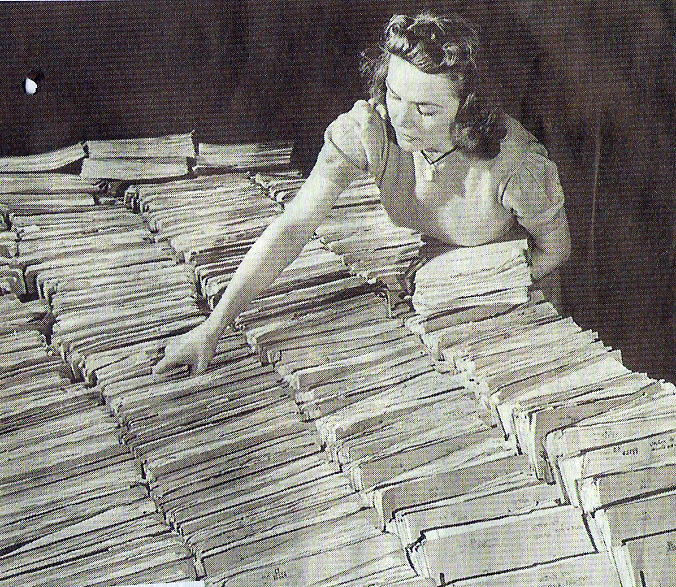As referenced in my last blog, social media and CRM at an enterprise company can be an effective tool for collaboration. This blog entry will focus on the tangibles in how to use Salesforce Chatter, track it and finally some lessons learned for your company that may apply in your space.
Basics of Chatter
Salesforce.com has had in the marketplace of over 3 years now and its traction within enterprise organizations continue to rise as more and more people become comfortable with social media overall. Chatter’s great value is the ability to “follow” a document, account, contact, opportunity or almost anything else within the SFDC platform. For example if you are a manager and want to see how a particular deal is doing and tracking through the sales motion process, then simply “follow” the deal as you would a follow on Twitter or Pinterest. However, instead of this deal actually being a person who provides updates and info, you are notified (methods of notification vary) when an update to the deal has been made by members of the sales team ect. Gone are the days when you had to be reactive to a deals process or running through your dashboards and reports to track the activity of a deal. In addition, you can “tag” people or groups against a deal or other objects in SFDC which allow for collaboration that has not been seen in the past. Tagging (@), hashtags (#) and following all mimic Twitter in its use, and this all stays within the walls of your group (if you have a private group) or company. Next, another great use for Chatter is its ability to easily call out key performers in sales, marketing or other areas when key wins are achieved. As mentioned in my post last week, adoption and use of the tool will only survive is you have leadership bought in on Chatter. One of easy ways for management to use the tool immediately is to call our key wins and recognize your high achievers through tagging.
Adoption and Measurement
Measuring Chatter usage is easy and the methods vary widely depending on your needs. It’s easy to download a variety of chatter apps from the Salesforce app exchange website (https://appexchange.salesforce.com/results?keywords=chatter ) that offer different areas of measurements, reporting and tracking. You can track top users, groups and even trending topics in Chatter. For example, if your company just announced a ‘widget 2000’ product to the marketplace, and your marketing/training teams are getting ramped up on the product, it will be very likely that the ‘widget 2000’ should be a trending topic in Chatter. Another fantastic use for Chatter is the ability to discover IT issues that trend high within conversations. I recently witnessed a trending topic related to an IT issue, let’s say ‘error x’. When I logged to Chatter one morning, ‘error x’ was a trending topic getting a lot of attention (not the type you want) in our organization. I reached out to the sales reps and affected users, understood the issue and fast tracked the fix to our support teams overseas. In the past this issue would have taken longer to address, however since it was trending and affecting a lot of users, we were able to as a company collaborate on the nature of the issue, triage it (understand company impact) and get it resolved quickly. These are just a few of the measurements you can track as there are many more in the marketplace. Whatever app you chose to measure your Chatter usage, ensure you test it out thoroughly before deploying it company-wide to ensure the tracking tool for Chatter fits the need of your organization.
In Summary
Lastly, custom development to Chatter should be limited. As described earlier, there are many “off the shelf” apps you can install in addition to custom development. However my experience in this space is the more open and collaborative you allow the Chatter to be, the higher your adoption rate. Ensure you do however, have some controls and governance in place for the number of groups you allow. As you can appreciate, if you don’t monitor Chatter’s growth, you can have a proliferation of groups, (my recommendation is to get a group management application) users and just a messy installation of the tool. Furthermore, make sure your end users are educated on the tools purpose, which should be covered in initial training. Some resources may think its more of a social networking site vs a social CRM site. I have seen people post personal pics, personal entries and bio’s that were not relevant to the company or their roles. I really believe this was rooted in a misunderstanding, vs any other intent. Still you can add filters in Chatter that limit bad words or ‘blacklisted’ words, but again ensure your IT team knows how these tools work and how to maintain them. In the end Salesforce.com’s Chatter tool is a great enterprise social media vehicle that allows you to collaborate and breaks down the barrier between individual contributors and management like never before. Not since the introduction of email a long time ago, has a tool come along that allows for such a flattening of an organization or team. The best part is with this being part of the Salesforce.com platform, there are no hardware costs associated.
Good luck in your use of Salesforce Chatter!
Hector Perez Jr
- Tags: Chatter, CRM, Salesforce.com