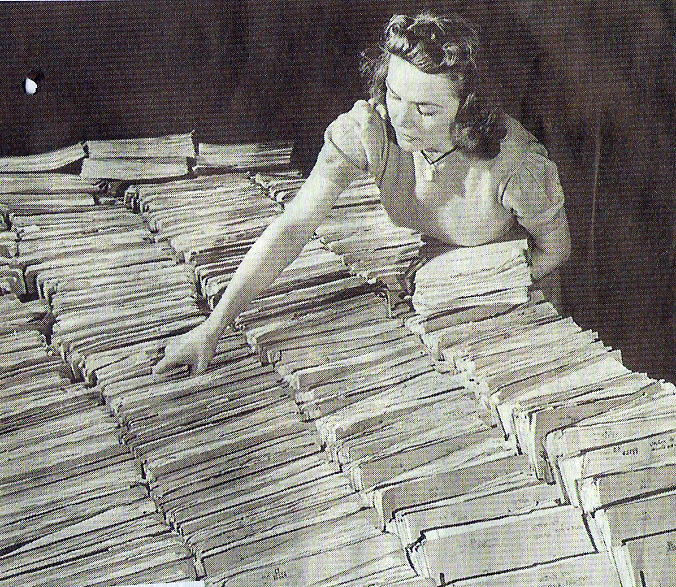At some time in the distant future or maybe even now, your company will need a Salesforce org strategy. Eventually most larger (>500 employees) companies get to a point in where one Salesforce org (or instance) is not quite enough to run their business operations. I have seen companies small and large struggle with the following question; “What is the right number of Salesforce orgs should we have?” Depending on business processes, technology and requirements (especially around access to data), your Salesforce org strategy may be different. Each of your departments may have different business processes and different data access rules which may drive the need for multiple Salesforce orgs. This blog post will break down some key principles to developing a solid Salesforce Org Strategy.
What is an org?
An org is a provisioned set of resources that contain data and metadata supporting one or more Salesforce applications. Although each org is a distinct entity, all Salesforce orgs share the same underlying Salesforce multi-tenant platform. Each tenant’s (customer’s) data is secure and insulated from other tenants. A Salesforce org is essentially a logical set of data and metadata for a set of users in addition to being controlling capacity limits and computing resources. One of the key benefits of this cloud stack methodology is multiple environments in Salesforce cloud are much easier to manage (no costly stack to maintain) and secure. A Salesforce org has seamless upgrades, no scaling / tuning and overall has shared components. In the end, this allows customers to focus on customizing their Salesforce org and delivering a quality business functionality to end users. Below is an example of a company called “Acme Incorporated” who has chosen to have three orgs (HR, sales and legal) and how it would look conceptually:
A Single Org Strategy
As the name implies, a single org is simply putting all your data, processes and business functionality in one Salesforce org. A few of the big advantages to this strategy are cross-business unit collaboration, shared solutions for common business processes and the ability to share data where appropriate. Additional benefits includes reporting and dashboards for your company are unified and can be easily rolled up. From a technology standpoint, integration with other systems is much easier to accomplish as well with a single org strategy.
However there are some distinct risks and disadvantages in having a single org strategy which are outlined below:
- Org complexity could become a barrier to progress
- Because you’re managing many lines of business with different data visibility requirements, org-wide settings like security and sharing could become difficult to govern and manage
- Run-time processing could be impacted by the volume of code deployed, resulting in breaches of API and APEX governor limits
- Much more complex testing
- Time to market and the ability to innovate quickly could be impacted by a number of teams rolling out new functionality concurrently
- With more teams updating shared configuration and code, it means more regression testing is needed
- Greater potential to hit specific org limits, such as the number of custom tabs, objects, and lines of code
A Multi Org Strategy
As you begin to discover how multi org strategy is accomplished, you may initially think this is a ‘no-brainer’ strategy for your company. Be cautious, I have see many companies with multiple Salesforce orgs and no strategic vision resulting in a lack of collaboration, major reporting and integration issues just to name a few. Don’t get me wrong, there are some great advantages for a multi-org strategy which include org-wide settings are easier to govern and manage while a reduction in of exceeding org limits (this happens from time to time with a robust single org). The most important advantage to having a multi org strategy is improved time to market and freedom to innovate (autonomy) and agility
Below are the disadvantages and risks associated with a multi-org strategy:
- Harder to define global processes because those processes are distributed across separate orgs
- Less reuse of configuration and code
- Multi-org architectures can also lead to inferior collaboration across business units
- No cross-org Salesforce Chatter (however with MakePositive Passport from AppExchange, it is now possible to deliver limited cross-org collaboration.)
- Roll-up reporting is more difficult
- Custom solutions are required to deliver unified reporting across orgs
- Data architecture/management also becomes more complicated
- Increased total cost of ownership.
- Duplicated administration functions across your many orgs will also required
Choosing An Org Strategy
There is no right or wrong strategy here when choosing a Salesforce org strategy. You should definitely take into account the benefits and risks associated with each Salesforce org strategy. However one last item to consider when choosing an org strategy is how well aligned your IT and business operations are in your company. The information below should provide you some insights to consider:
Salesforce Org Strategy Conclusion
In summary, if you have taken these considerations above into place and work across with others in your company to develop a governance policy related to Salesforce orgs, you will be set up for success. The only way to ensure the org strategy chosen stays on course is to be vigilant with a robust governance process in place to maintain it. Good luck with your org strategy and let me know if you have any questions.
Hector Perez Jr