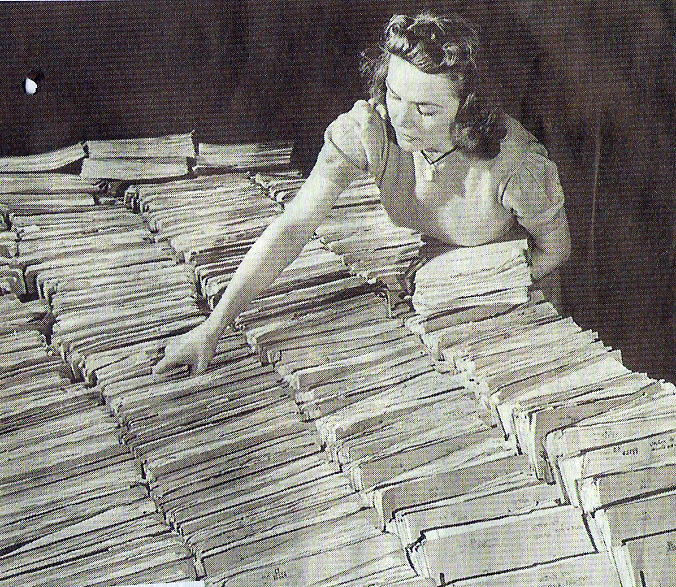I was originally introduced to Vetforce in late 2016. At the time, I was newer to the Seattle area and looking for my next career move. A gentleman I was introduced to told me to think about getting into the Salesforce ecosystem. I checked out Vetforce, didn’t fully understand how everything fit together, so I played around a bit but ultimately put it to the side because I found a full-time role.
Fast forward 12-18 months and I couldn’t quite shake the whole Salesforce thing. I did some research into what makes the organization and industry so appealing, and coupled that with my interest in gaining tech skills (soft development, CRM, database management, etc.) and I was hooked; especially after getting into a rhythm and fully understanding how to use Trailhead for learning. And now, I’m a certified Salesforce Administrator!
Quick note, in order to receive your class and exam (free) voucher from Vetforce, you must first complete the Vetforce: Salesforce Certified Administrator trail (*link below). I took the free online webinar using the course voucher and later attended Merivis’ first Seattle cohort for the SF Admin course (take advantage of great resources!).
Let’s Talk About Misconceptions, Before Exam Advice
- You can pass the exam without having held a professional role in the Salesforce ecosystem.
- You don’t have to know how to code, in fact, Salesforce preaches clicks before code.
- Failing an exam doesn’t mean you’re unqualified. Many of us failed one or multiple exams in pursuit of a certification(s). Just keep working at it!
How To Pass Your Salesforce Admin Exam
- Go to a Merivis onsite course! You will get the best training and meet your peers – the Salesforce Ohana!
- Study – there are no shortages of resources to learn and gain applicable experience on the Salesforce platform. The key is ensuring they’re accurate and up to date:
- Trailhead: discover and learn by trail and “trailmixes”. A trail/mix is an up to date ‘group’ of modules that you can use to round out your knowledge of Salesforce Administration (and other paths like Advanced Admin, Platform App Builder, etc.)
- Focus on Force: aside from Trailhead and playing in the (free) dev org, this was my go-to study material. You can purchase study guides and practice exam for relatively low cost. I think this was one of the best resources in terms of quality and accuracy.
- Quizlet: these are like digital flashcards and make a handy way to study on the go. The key here is to ensure the information is accurate and one of the best ways to do that is ask people who have recently passed the Admin exam if they have any good decks and/or do some Googling. Here’s one that I found to be a high quality.
- Build a study routine: this is particularly important after taking a prep course because you will be at your sharpest and likely most knowledgeable. Study 1-3 topics per day in lead up to your exam. Time has a funny way of pushing what you’ve learned out. You must keep the information coming in to stay fresh
- Train – this is where Trailhead comes in again. Once you’re up and running with your (free) dev sandbox org, you’ll be completing modules and actually getting hands on to complete ‘challenges’. You’ll read, follow instructions, and complete the challenges. This is a fantastic way to learn because you’re using multiple modalities AND this is straight from the source and you’re BUILDING on the Salesforce platform. Here are a couple of great trails that provide an overview of the Salesforce platform and hit the essential topics of the Admin certification:
- Practice – once you’re getting close to your exam date it’s vitally important you take multiple practice exams.. and then, take MORE practice exams:
- Web Assessor: they have a SF Admin Exam that you can pay $20 to take, it’s not proctored and can be taken any time. I loved this practice exam AND it’s from the source (written by SF professionals). I’d highly recommend taking this within a week you plan to take your actual proctored SF Admin Exam.
- Focus on Force: as mentioned above, use FoF practice exams. There is a small cost, but they have close to 10 practices exams and you can also take exams solely focused on one topic (i.e. security & access, stand & custom objects, user setup, etc.)
- Test – this exam is no joke! There are 60 questions and you have 105 minutes to complete it. A passing score is 65% or better, which means you can miss about 20 questions. Topics are weighted and you can see the exam outline here.
You can test either online or go to a testing center. My passing attempt I tried it from home for the firs time and was thrilled at much it reduced my testing anxiety. One drawback is that when taking remotely, you do not get a scratch paper to take notes as you would at a testing center. This is just my two cents, but I didn’t miss the scratch paper; testing from home far outweighed that. Be aware of considerations if you test remotely.
Other Highly Recommended Resources
*Note: I haven’t personally used these, but they come highly recommended:
- SalesforceBen: https://www.salesforceben.com/
- SFDC99: http://www.sfdc99.com/ultimate-salesforce-certifications-guide/
- I tried using Mike Wheeler’s courses on Udemy but struggled because they’re video walkthroughs with narration. Again, many have used these to study for the exam and they’re highly reviewed so I wanted to include because they may help you!
Cover down! View more certified Admin exam tips for additional best practices
- Check out my Chad Hutchin’s Salesforce Admin Exam Guide
https://merivisblog.com/my-trail-into-the-salesforce-ohana-and-passing-the-salesforce-admin-exam/
- Check out Lauren Zolp’s Salesforce Admin Exam Guide
https://merivisblog.com/lauren-zolp-guide-passing-first-salesforce-certification/
Bonus Material – My SF Admin Exam Feedback
- Know your standard objects! Hop into the schema builder to tie up loose ends. Know which objects relate to each other.
- If you start with tougher questions, don’t sweat it. If there were a few in the first 5-8 questions that caught me off guard.
- Mark them for review and move on.
- That was one think I feel like really helped me this go-around. Be disciplined about it.
- There were two questions throughout the whole exam that took me like 3-4 quick read throughs; I marked them and came back later because I was still struggling to understand what the they were asking.
- Had plenty of time to come back later and focus because I had plenty of time for review.
- Have a very clear picture of what assignment rules, workflow rules, escalation rules, and validation rules are all used for. This will help tremendously to weed out potential answers.
- Understand when its appropriate to use Process Builder vs. Workflow Rules or other automation solutions.
- Learn what Report Formats are used for given scenarios. You will see multiple questions about report types/formats and these are fairly straight forward, i.e. should you use tabular, summary, or matrix report formats given a particular situation.
- Tied to the above point, learn Dashboards and their components; understand how access to report/dashboards is granted.
- Make sure you study the basics and have them down – topics like, what is found under Company Information, what is true about SF usernames. These will be your gimmes on the exam.
Good luck to all and feel free to reach out with any questions!
Addendum:

Joey Eisenzimmer – USCM Veteran, Digital & Technology Professional